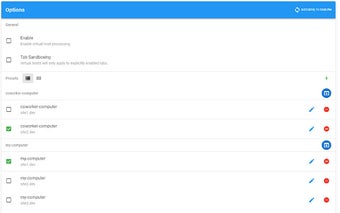Google Chrome Extension - How to Use Virtual Hosts
Virtual Hosts is a free and open-source extension for Google Chrome. It allows you to map a single host name to multiple host names, effectively creating a new virtual host for each domain. This allows you to access a single server using multiple host names without changing the server itself.
Virtual Hosts can be used in many ways, but is primarily designed to be used in situations where you need to access the same site on multiple machines.
Manage Virtual Hosts
Virtual Hosts is very easy to install. Simply install the extension and you're done. After installing the extension, you can now access any site without changing the host name. Virtual Hosts can also be managed through the extension itself. After installing Virtual Hosts, open the extension, click the "Settings" button in the upper right corner, and you'll be able to configure the extension.
Global Setting
After installing Virtual Hosts, you can use the extension without enabling the tab sandbox option. This is a very easy way to use Virtual Hosts with no DNS changes to your host or the hosts on your network. In order to get a stable and consistent experience, we require that you do not disable the sandbox mode or allow the extension to modify your DNS settings.
Tab Override
Virtual Hosts also supports using tab overrides. Simply click the "Use tab overrides" button in the options page of the extension. Now you can access your site on multiple tabs without turning on the tab sandbox mode.
Known Limitations
Some sites are still not compatible with Virtual Hosts. Virtual Hosts also uses a lot of resources when it is enabled.